Introduction
OpsRamp seamlessly integrates with Amazon S3, enabling you to store, manage, and retrieve data efficiently in the cloud. As a highly scalable, secure, and durable storage service, Amazon S3 (Simple Storage Service) is ideal for storing metrics, tickets, alerts, audit, integrations, and inventory data from OpsRamp.
With OpsRamp’s Batch Export feature, you can set up automated data exports to S3 on a scheduled basis — On-demand, daily, weekly, or monthly.
To export specific OpsRamp data to S3, you will need to install the Amazon S3 Export integration.
Prerequisite
- Create folders in the cloud storage integration: Amazon AWS S3 bucket storage.
Install AWS S3 integration
Navigate to Setup → Account. The Account Details screen is displayed.
Select the Integrations tile. The Installed Integrations screen is displayed, with all the installed applications.
If you do not have any installed applications, you will be navigated to the Available Integrations screen. The Available Integrations screen displays all the available applications along with the newly created application with the version.
Note: Search for AWS S3 application using the search option available. Alternatively, search for Exports from All Categories option and select it.Click ADD in AWS S3 tile. The ADD AWS S3 screen is displayed.
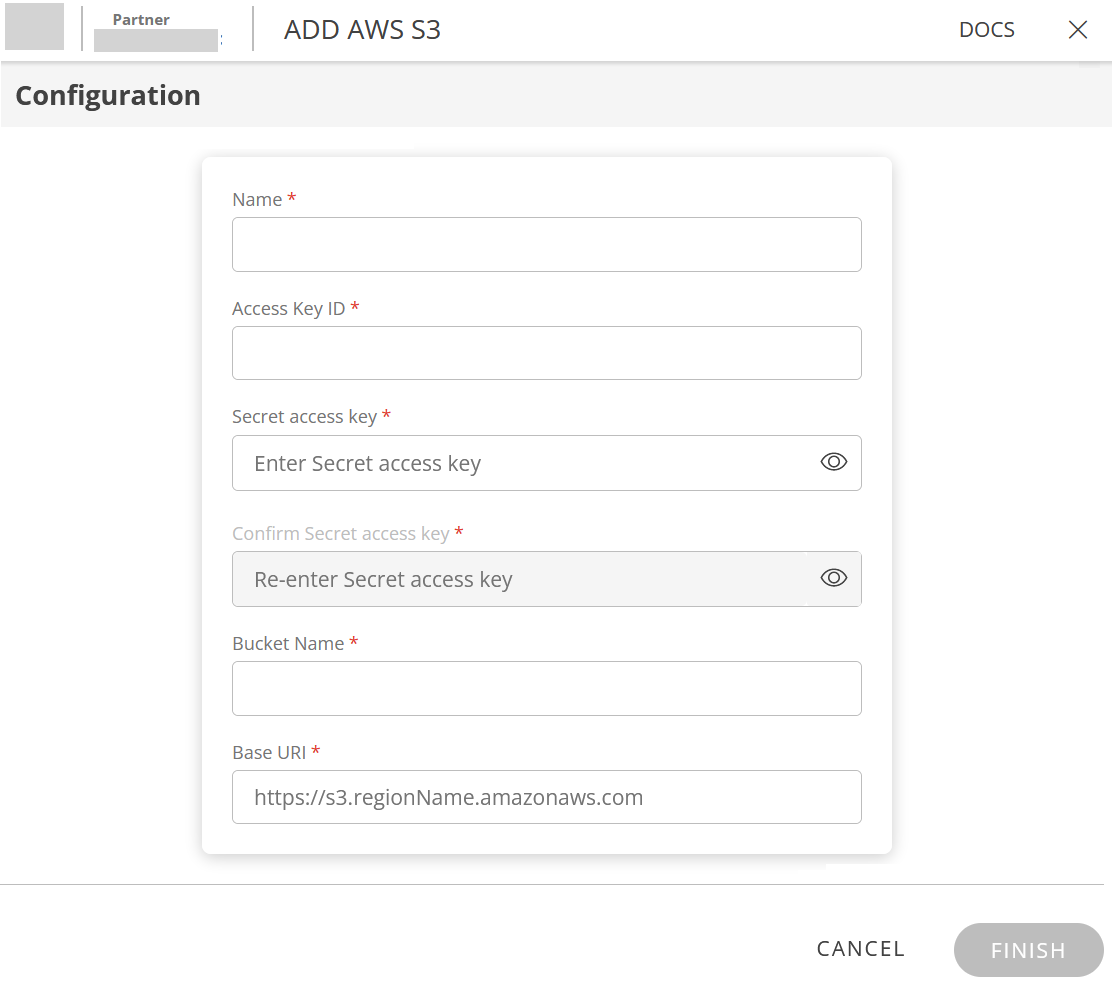
Generate Access Keys for the S3 bucket through the AWS console.
Enter the following basic details:
Field Name Field Type Description Name String Enter the integration name. Access Key ID String Unique identifier for the Amazon S3 bucket. Secret access key String Access key generated from the portal. Confirm Secret access key String Re-enter the secret access key. Bucket Name String Name of the AWS S3 bucket for the export data. Base URI String Data location in the AWS S3 bucket.
Example: https://s3.regionName.amazonaws.comClick FINISH. The integration is installed.
If the provided Information is correct, then the integration will be saved without any errors.
Next steps
The next step is to install the Batch Export integration.