Introduction
The Availability Details application will provide you with a summary of the availability or detailed outages of resources, service groups, and synthetics over a certain time period.
Configuration Parameters
- Query: Use the query to select the entities that you wish to include in the report.
- Default query: The default query
{state=active and monitorable=true}will be populated by default when an asset inventory app opens. The user can modify/delete the default query and run a custom query. - Using an OpsQL query, you can customize the report result. If users did not select
stateandmonitorableattributes in the query string, in that case the user selection query would be appended by default withstateandmonitorableattributes.
For example, if a user only selects theagentInstalledattribute, the query will automatically show asappend state = 'active' AND monitorable = true
The query will appear as follows:state = "active" AND monitorable = "true" AND (agentInstalled = "xxxxxx")
- Default query: The default query
- Client Selection: You can select Single Client or All Clients from the dropdown list. Only selected client data will get into the report.
- Availability By: Defines the availability to be presented by resource, service group, or synthetic script.
- Resource: View availability at the resource level.
- Select Availability State: View availability based on the state. The options are Up, Down, Unknown, or Undefined. This selection is optional. If nothing is selected, it will default to Down time.
- Service Group: View availability at the service group level.
- Synthetic Script Availability: Analyze the availability, breaches, and errors as a percentage for each transaction and location within synthetic resources.
Note
In the old Availability Reports, the Availability By option included Device, Service Group, and Synthetic. In the new Reporting Apps, this option now includes Resource, Service Group, and Synthetic Script Availability. A User is transitioning from old to new Availability Reports, need to understand the following key differences.
Key Changes:
- Device and Synthetic (from old reports) are now grouped under Resource in the new reports.
- To generate only the Synthetic reports in the new reports, select Resource under Availability By> and apply the query:
type = "SYNTHETIC".
Example Query:state = "active" AND monitorable = "true" AND type = "SYNTHETIC" - Service Group Availability remains unchanged.
- Synthetic Script Availability in new reports includes resources where
nativeType = "SCRIPT".
- Resource: View availability at the resource level.
- Time Duration: Select the time period over which your environment down time was analyzed.
- Supported Analysis Period: Supported analysis periods are: Last 24 hours, 7 days, Last month, Last 3 months, and specific period.
- Included Hours: When analyzing data from Last 3 Days, Last 7 Days, or Last Month, users have the option to narrow down the analysis to specific hours. The options are 24 Hours Every Day, Same Time Every Day, Same Time Every Weekday, or Different Times Every Day. This selection is optional.
- Attributes Selection: Specify the attributes, including custom attribites, of the selected entities that you want to include as columns in the report. You can customize the order of default attribute by using drag and drop. You are allowed to select a maximum of 25 attributes.
- Supported Format: Reports are generated only in XLSX format.
Note
The Attributes and Tags fields will appear only when you choose Resource option in the Availability By field.Refer to the Resource Availability document to see how the Resource Availability State% works.
Reports Output
Once the report is generated, it will consist of the following sections:
- Summary: This section provides the configuration details.
- Availability Summary: This section provides a summary of the availability of your IT environment over a period of time.
- Detailed Outage Time: This section provides detailed outages of your IT environment over a period of time. If no selection is made for Select Availability State, this section will default to Down time.
- Location Availability: This refers to the availability of Synthetic Script resources for each configured location.
- Transaction Availability: This refers to the availability of resources for every action configured in the Synthetic Script resource.
- Glossary: This section contains detailed information about each section present in the report tab, helping you to understand the generated data better.
Sample of reports in XLSX format: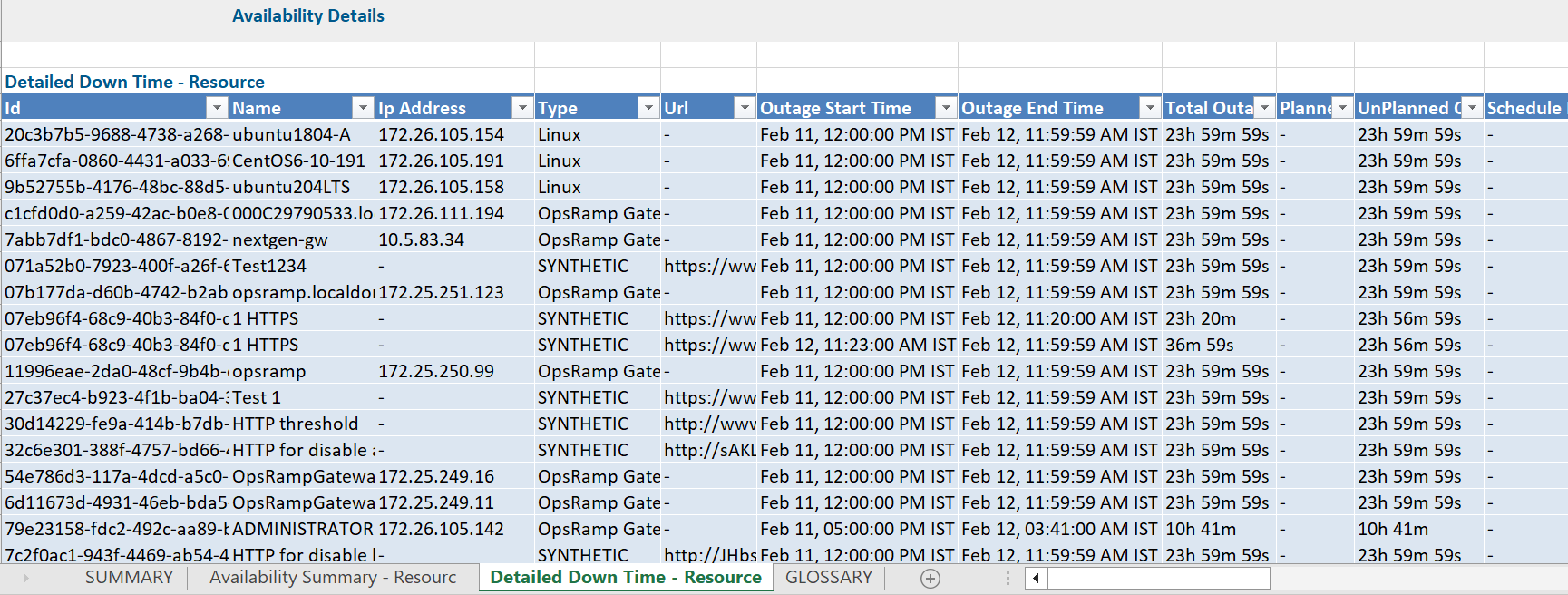
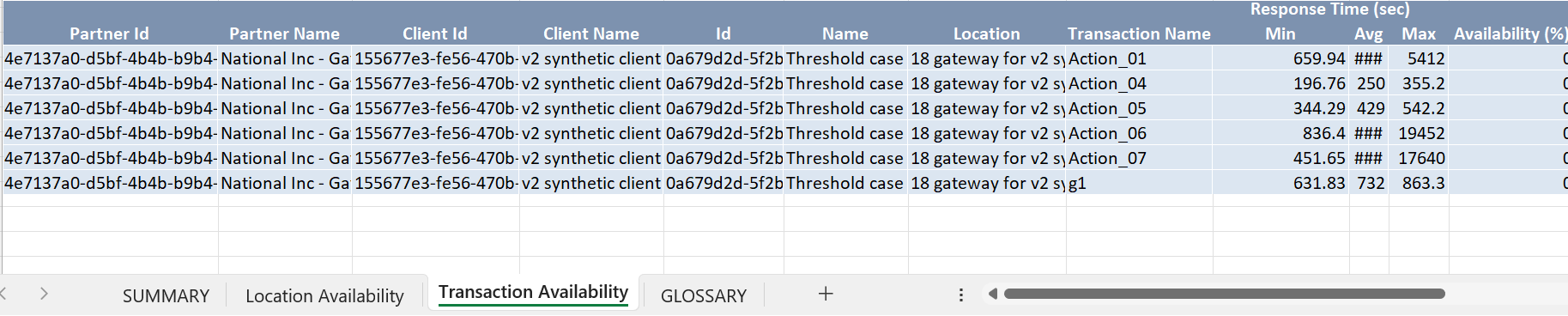
Availability Report Vs Availability Details
Click here to view the supported attributes
| Availability Report | Availability Details | |
|---|---|---|
| UI Atrributes Selection | Display Format In Report | |
| Device type | type | Type |
| Device name | resourceName | Resource Name |
| Device Id | id | Id |
| Site | location | Location |
| Outage start time (IST) | N/A | Outage Start Time |
| Outage | N/A | Total Outage |
| Ticket ID/Alert ID | N/A | Ticket Ids, Alert Ids |
| Device Group | N/A | DeviceGroups Name |
| Current Availability Status | N/A | Availability State |
| Availability(%) | N/A | Up(%), Down(%), Undefined(%), Unknown(%) |
| Downtime Duration | N/A | Total Down Time Duration |
| Scheduled Maintenance Duration(min) | N/A | Schedule Maintenance Duration |
| Avg. Latency (ms) | N/A | Avg. Latency (ms) |
| SSL Certificate Expiry (Days) | N/A | SSL Certificate Expiry (Days) |
| Managed Devices | N/A | N/A |
| Instance Id | N/A | N/A |
| Cloud Integration Name | N/A | N/A |
| N/A | agentConnectivity | Agent Connectivity |
| N/A | agentDeployTime | Agent Installation Time |
| N/A | agentInstalled | Agent Installed |
| N/A | agentLastConnected | Agent Last Connected |
| N/A | agentPlatform | Agent Platform |
| N/A | agentProxyName | Agent Proxy Name |
| N/A | agentVersion | Agent Version |
| N/A | aliasName | Alias Name |
| N/A | alternateIpAddress | Alternate Ip Address |
| N/A | availabilityState | Availability State |
| N/A | availableAppName | Available App Name |
| N/A | cloudInstanceState | Cloud Instance State |
| N/A | consoles.type | Consoles Type |
| N/A | cpu.numberOfCores | Number Of Cores |
| N/A | cpu.processor | Processor |
| N/A | cpu.processorName | Processor Name |
| N/A | created | Created |
| N/A | createdSource | Created Source |
| N/A | deviceGroups.name | DeviceGroups Name |
| N/A | deviceGroups.uniqueId | DeviceGroups UniqueId |
| N/A | discoveredAppName | Discovered App Name |
| N/A | discoveryProfileId | Discovery Profile Id |
| N/A | dnsName | Dns Name |
| N/A | entityType | Entity Type |
| N/A | firmwareVersion | Firmware Version |
| N/A | gatewayFirmwareVersion | Gateway Firmware Version |
| N/A | gatewayId | Gateway Id |
| N/A | gatewayLastRegRequestTime | Gateway Last Reg Request Time |
| N/A | gatewayModel | Gateway Model |
| N/A | gatewayName | Gateway Name |
| N/A | hasRelationship | Has Relationship |
| N/A | hostName | Host Name |
| N/A | identity | Identity |
| N/A | installedAppName | Installed App Name |
| N/A | internalId | Internal Id |
| N/A | ipAddress | Ip Address |
| N/A | lastDiscovered | Last Discovered |
| N/A | lastUpdated | Last Updated |
| N/A | logicalDiskDrive.driveCaption | Drive Caption |
| N/A | logicalDiskDrive.driveFreeSpace | Drive Free Space(GB) |
| N/A | logicalDiskDrive.driveName | Drive Name |
| N/A | logicalDiskDrive.driveTotalSpace | Drive Total Space(GB) |
| N/A | macAddress | Mac Address |
| N/A | make | Make |
| N/A | managementProfileId | Management Profile Id |
| N/A | managementProfileInternalId | Management Profile Internal Id |
| N/A | managementProfileName | Management Profile Name |
| N/A | managementProfileRegistered | Management Profile Registered |
| N/A | moId | Mo Id |
| N/A | model | Model |
| N/A | monitorable | Monitorable |
| N/A | name | Name |
| N/A | nativeType | Native Type |
| N/A | ncmPolicyName | Ncm Policy Name |
| N/A | ncmPolicyUniqueId | Ncm Policy Unique Id |
| N/A | networkCardDetails.adminStatus | NetworkCardDetails AdminStatus |
| N/A | networkCardDetails.ifAlias | NetworkCardDetails IfAlias |
| N/A | networkCardDetails.ifDescription | NetworkCardDetails IfDescription |
| N/A | networkCardDetails.ifName | NetworkCardDetails IfName |
| N/A | networkCardDetails.ipAddress | NetworkCardDetails IpAddress |
| N/A | networkCardDetails.macAddress | NetworkCardDetails MacAddress |
| N/A | networkCardDetails.operationalStatus | NetworkCardDetails OperationalStatus |
| N/A | networkCardDetails.speed | NetworkCardDetails Speed |
| N/A | os | Os |
| N/A | osType | Os Type |
| N/A | parentResourceType | Parent Resource Type |
| N/A | physicalMemory | Physical Memory |
| N/A | resourceType | Resource Type |
| N/A | resourceTypeDisplayName | Resource Type Display Name |
| N/A | resourceTypePath | Resource Type Path |
| N/A | rootLocation | Root Location |
| N/A | serialNumber | Serial Number |
| N/A | serviceGroups.name | ServiceGroups Name |
| N/A | serviceGroups.uniqueId | ServiceGroups Unique Id |
| N/A | snmpSupported | Snmp Supported |
| N/A | softwareVersion | Software Version |
| N/A | state | State |
| N/A | syntheticType | Synthetic Type |
| N/A | tags.name | Tags Name |
| N/A | tags.value | Tags Value |
| N/A | timezone | Timezone |
| N/A | url | Url |
| N/A | wmiSupported | Wmi Supported |
| N/A | N/A | Ticket Ids |
| N/A | N/A | Ext Ticket Ids |