Introduction
With the Ticket Details app, you can get detailed information about the progression of your ITSM tickets over the specified time period.
Configuration Parameters
- Query: Use the query to select the entities that you wish to include in the report.
- Default query: The default query
{status IN ("Open", "New")}will be populated by default when opening the Ticket Details app. The user is able to modify or delete the default query and run a specific query. - Using an OpsQL query, you can customize the report result. If users did not select any time related attributes, then we append
createdTimeattribute in the query string.
For example, If a user only selects theinternalIdattribute, the query will automatically appendcreatedTime >= “-7d”
The query will look like as below:(internalId = xxxxxx) AND createdTime >= “-7d”
- Default query: The default query
- Client Selection: You can select All Clients from the dropdown list.
- Attributes Selection: Specify the attributes of the selected entities that you wish to include as columns in the report.
- Default attributes: The default attributes (
ID,Subject,Status,Priority,ticketType, etc.) will be populated by default. User can modifym or delete the default attributes and select the required attributes to view in the report.
You can select maximum of 25 attributes at once. - Only selected attributes related data will be included in the report. If no attributes are selected, the default attributes data will be included in the report.
- You can customize the default attributes selection order by using the drag and drop functionality.
- Default attributes: The default attributes (
- SLA Summary: When you select this checkbox, the report will include a summary of SLA (Service Level Agreement) details for each ticket. This summary provides a quick view of key SLA metrics, such as response and resolution times, allowing you to track SLA compliance more effectively within the Ticket Details report.
- Ticket By: Defines the ticket to be presented by Created Time, Closed Date, Updated Time, or Resolved Date. This is an optional field. If the user does not select this field or mention it in the query, it will default to
–7das the value for this configured parameter. - Analysis Period: The time period over which your environment was analyzed. The supported analysis periods are: Last 24 hours, 7 Days, Last Month, Last 3 Months, and Specific Period. This is an optional field. If the user does not select this field or mention it in the query, it will default to
–7das the value for this configured parameter. - Supported Format: Reports are generated only in XLSX format.
Reports Output
Once the report is generated, it will consist of the following sections:
- Summary: This section provides the configuration details.
- Details: This section provides detailed information about your ITSM tickets.
- Glossary: This section contains detailed information about each section present in the report tab, helping you to understand the generated data better.
Sample of reports in XLSX format:
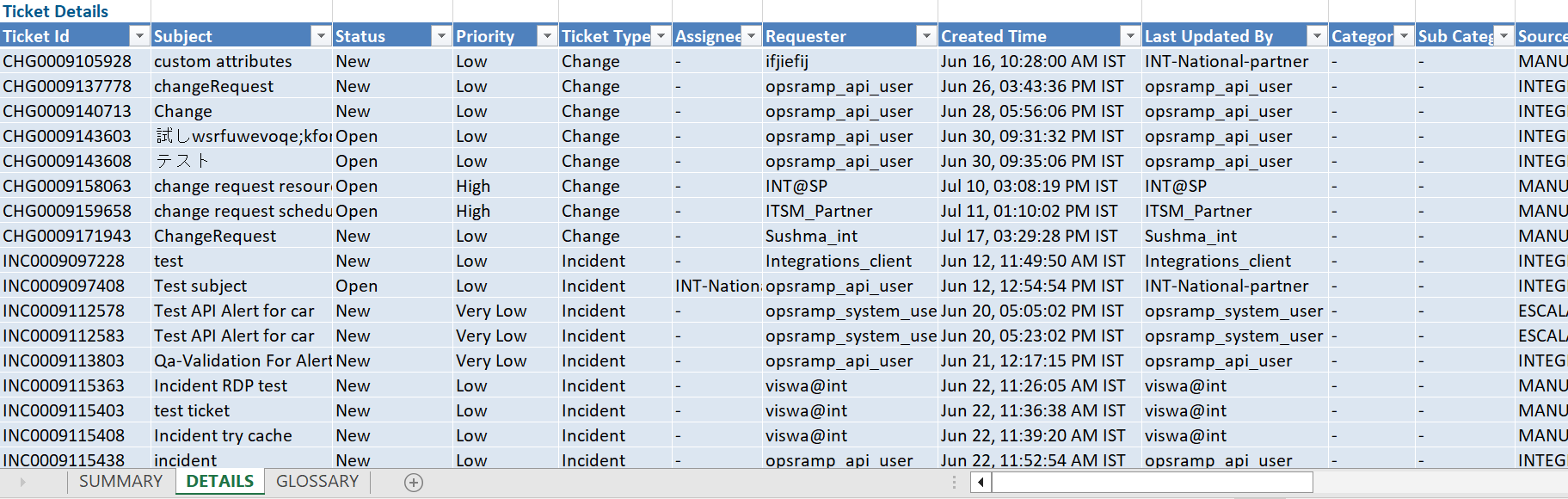
Tickets Report Vs Ticket Details Attributes
Click here to view the supported attributes
| Tickets Report | Ticket Details | |
|---|---|---|
| UI Atrributes Selection | Display Format In Report | |
| Alert Id | alertIds | Alert Ids |
| Approval State | approvalState | Approval State |
| Assigned To | assignee | Assignee |
| Assignee Group | assigneeGroup | Assignee Group |
| Category | category | Category |
| Client | clientName | Client Name |
| Closed Date ( IST ) | closedDate | Closed Date |
| Creator | createdBy | Created By |
| Description | description | Description |
| Due Date ( IST ) | dueDate | Due Date |
| External Id | extTicketId | Ext Ticket Id |
| Last Updated By | lastUpdatedBy | Last Updated By |
| Last Updated Time ( IST ) | updatedTime | Updated Time |
| Latest Priority Updated By | priorityUpdatedBy | Latest Priority Updated By |
| Latest Status Updated By | statusUpdatedBy | Latest Status Updated By |
| Old Priority | oldPriority | Old Priority |
| Old Status | oldStatus | Old Status |
| Partner | partnerName | Partner Name |
| Planned End Time ( IST ) | plannedEndDate | Planned End Date |
| Planned Start Time ( IST ) | plannedStartDate | Planned Start Date |
| Priority | priority | Priority |
| Requester | requester | Requester |
| Reason | reason | Reason |
| Reopen Count | reopenCount | Reopen Count |
| Request ID | id | Ticket Id |
| Resolution Breach | resolutionBreach | Resolution Breach |
| Resolution Summary | resolutionSummary | Resolution Summary |
| Resolution Time (HH:MM:SS) | resolutionTime | Resolution Time (HH:MM:SS) |
| Resolved Date ( IST ) | resolvedDate | Resolved Date |
| Response Breach | responseBreach | Response Breach |
| Response Time (HH:MM:SS) | responseTime | Response Time (HH:MM:SS) |
| Root Cause | rootCause | Root Cause |
| SLA Name | slaPolicy | SLA Policy Name |
| Source | source | Source |
| Source Policy Type | sourcePolicyType | Source Policy Type |
| Status | status | Status |
| Sub-Category | subCategory | Sub Category |
| Subject | subject | Subject |
| Ticket Type | ticketType | Ticket Type |
| Work Around | workaround | Workaround |
| Absolute Resolution Time ( IST ) | absoluteResolutionTime | Absolute Resolution Time |
| Absolute Response Time ( IST ) | absoluteResponseTime | absoluteResponseTime |
| Age(days) | age | Age(days) |
| Approved By | approvedBy | Approved By |
| Approved On ( IST ) | approvedDate | Approved Date |
| Device Name | resourceName | Resource Name |
| Groups | groups.name | Groups Name |
| IP_Address | ipAddress | Ip Address |
| KB Id | KbArticleIds | Kb Article Ids |
| Requested Date ( IST ) | createdDate | Created Date |
| Raised By | createdBy | Created By |
| Resolution Reason | resolutionReason | Resolution Reason |
| Resolution Time(mins) | resolutionTime | Resolution Time |
| Resolved By | resolvedBy | Resolved By |
| Response Time(mins) | responseTime | Response Time |
| Sites | locationName | Location Name |
| Status Flow | statusFlow | Status Flow |
| Time From Alert To Ticket | timeFromAlertToTicket | Time From Alert To Ticket |
| N/A | businessImpact | Business Impact |
| N/A | changeUniqueId | Change Unique Id |
| N/A | clientUid | Client Uid |
| N/A | createdTime | Created Time |
| N/A | partnerId | Partner Id |
| N/A | partnerUid | Partner Uid |
| N/A | problemUniqueId | Problem Unique Id |
| N/A | tags | Tags |
| N/A | urgency | Urgency |
| N/A | workStartDate | Work Start Date |
| N/A | workEndDate | Work End Date |