This section describes how to deploy gateway as a virtual machine using OVA image on VMware ESXi Host using vSphere client.
OVA (Open Virtual Appliance) is only applicable for the Kubernetes environment and Ubuntu/Linux operating system.
Prerequisites
To deploy a NextGen cluster in your kubernetes environment, make sure your environment meets these requirements:
- 8 GB Memory
- 50 GB Disk
- 4 Core of CPU
- AMD64 Arch
- If you are using a proxy, add the proxy details to
/etc/environment. For more information, refer to the documentation. - To whitelist NextGen Gateway IPs, refer to the documentation.
Step 1: Download the NextGen Gateway OVA
Follow these steps to download the nextgen gateway OVA:
From All Clients, select a client.
Go to Setup > Account > Collector Profile.
Click + ADD on the COLLECTOR PROFILES page.
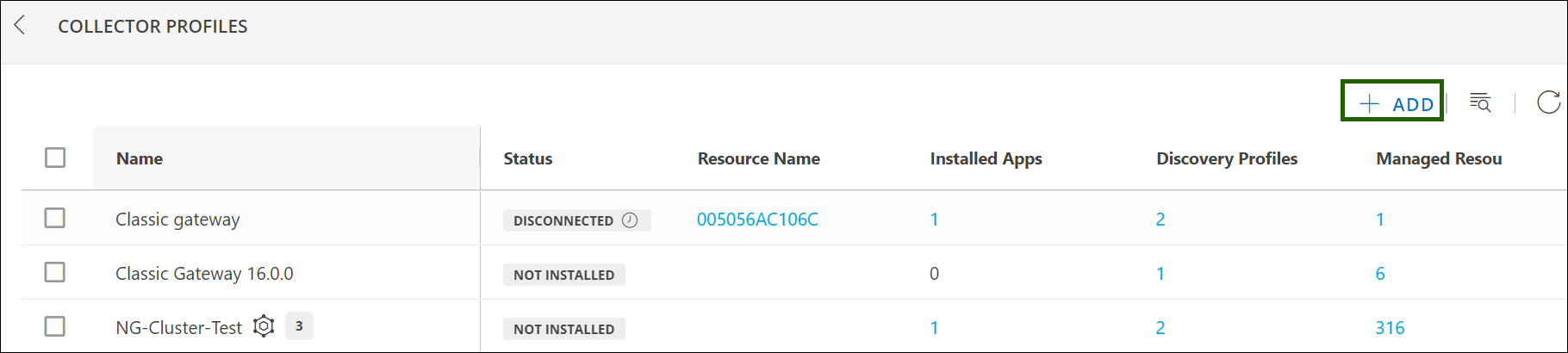
Click NEXT.

Click the VIRTUAL APPLIANCE (OVA) tile. This downloads the OVA image
OpsRampGateway.ovato your local computer.Once you have downloaded the gateway, proceed to step 2 to install the gateway.
Step 2: Install Nextgen Gateway OVA as a Virtual Machine
Note
The installation procedures for OVA is the same for both Classic and NextGen Gateway.Click here to know how to install gateway as a virtual machine using OVA image on VMware ESXi server.
Step 3: Update Hostname and Install Kubernetes
Click here to know how to update hostname and install kubernetes on host.
Step 4: Register the Gateway Collector
Click here to know how to activate the gateway collector.