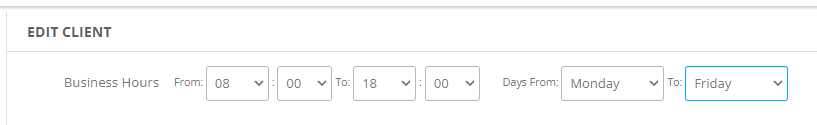While most of the available properties for alert and resource conditions are straightforward, some configurations need more explanation.
Alert: Occurrence Frequency
For the configuration shown below, when an alert is created and resolved for the second time and onward in an eight-hour period, if the alert meets the criteria, the escalation policy is executed.
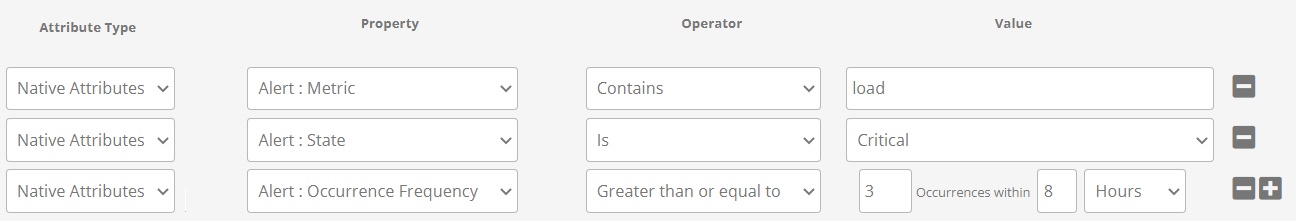
Alert: No of Occurrence
For the configuration shown below, when an alert is created and appended for the third if the alert meets the criteria, the escalation policy is executed.
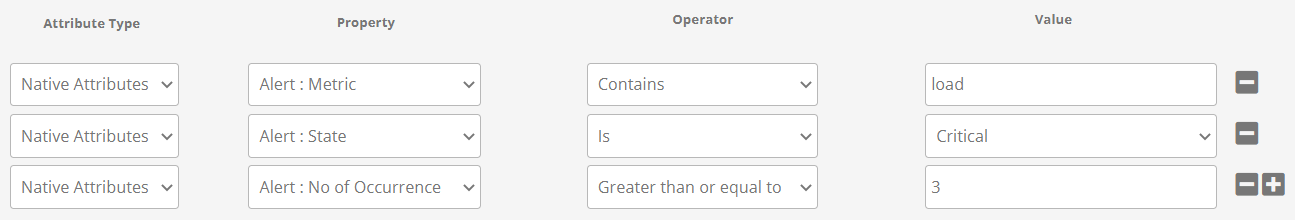
Business Hours
Alert escalation policies can be activated according to the client business hours by selecting Native Attributes > Business Hours.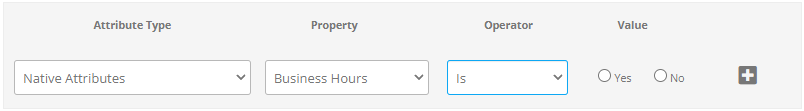
| Value | Description |
|---|---|
| Yes | The Alert Escalation policy works during business hours. |
| No | The Alert Escalation policy works outside of business hours. |
To use the Business Hours property, you must define the business hours in the client setup.
To define client business hours
- Go to Setup > Clients.
- Click a client.
- Click Edit.
- Define the Business Hours.