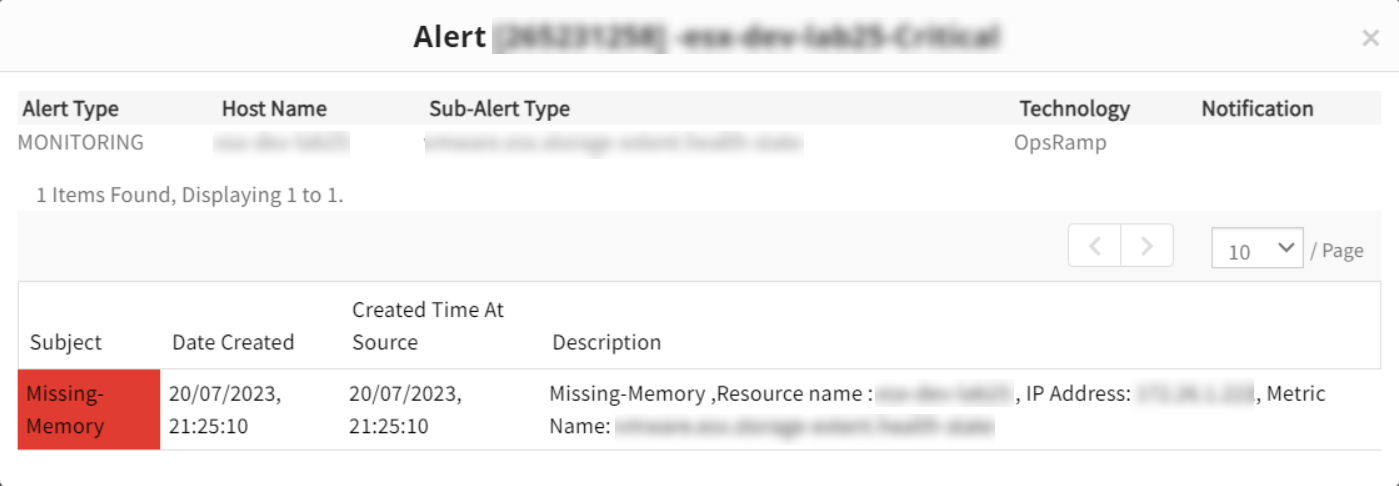- From All Clients, select a client.
- Navigate to Setup > Monitoring.
- Under Monitoring, click Templates. The TEMPLATES listing page is displayed.
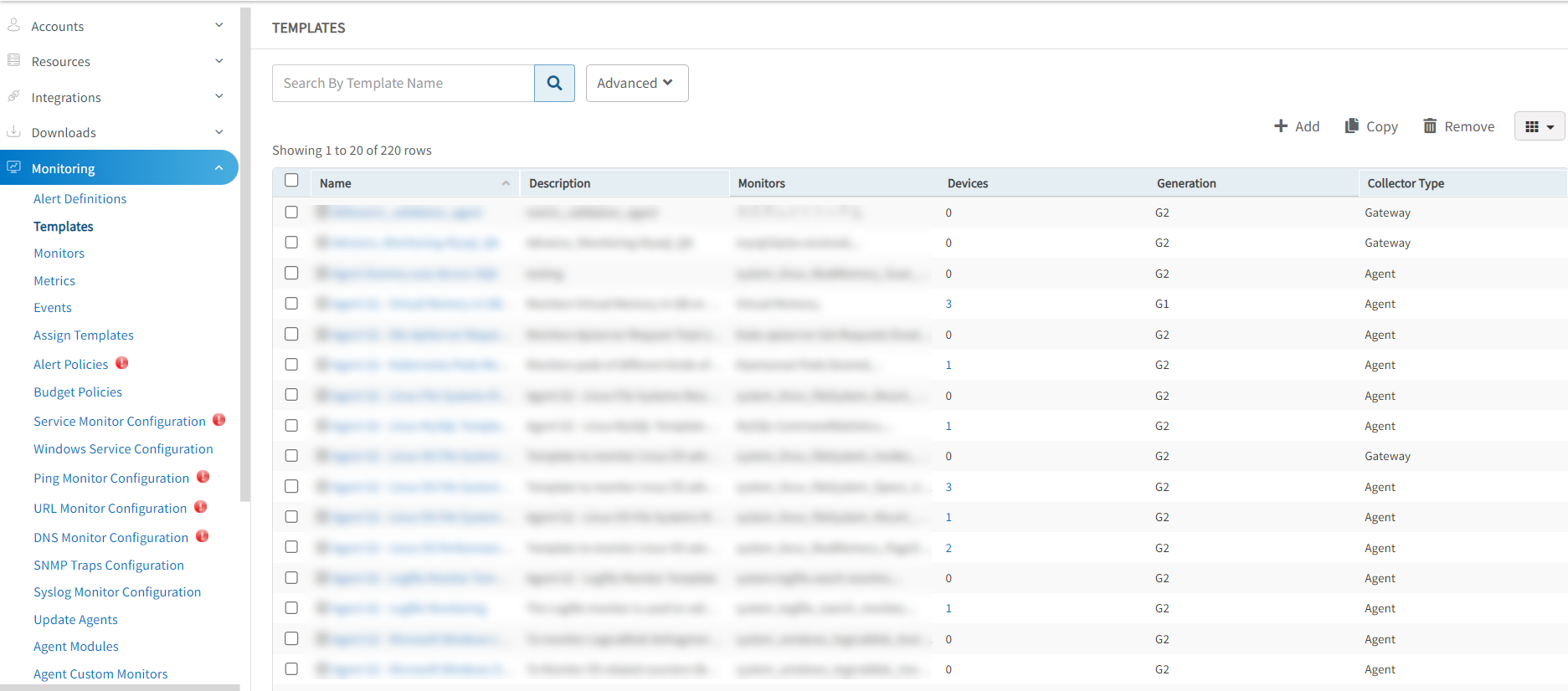
- From the TEMPLATES screen, select the template name.
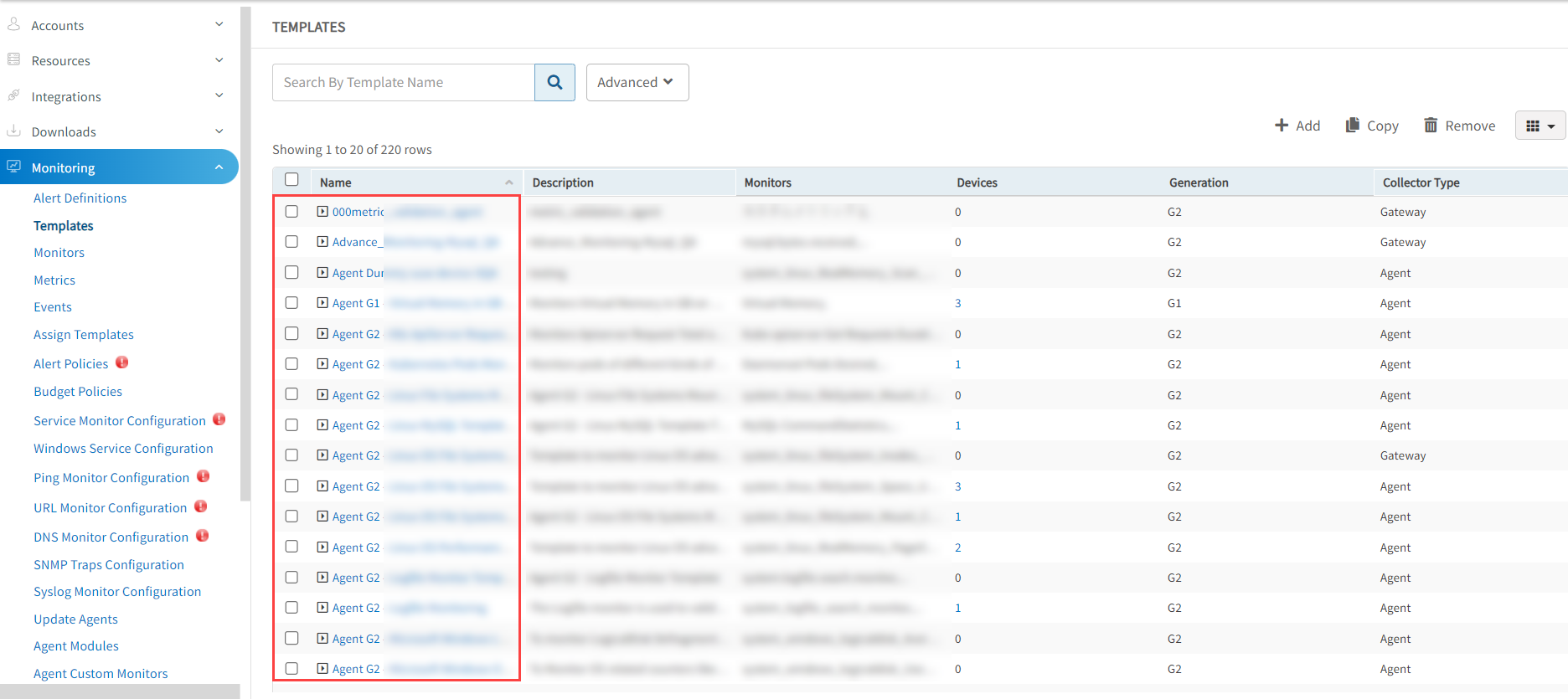
- The Monitor Template screen appears. Click Edit > Next.
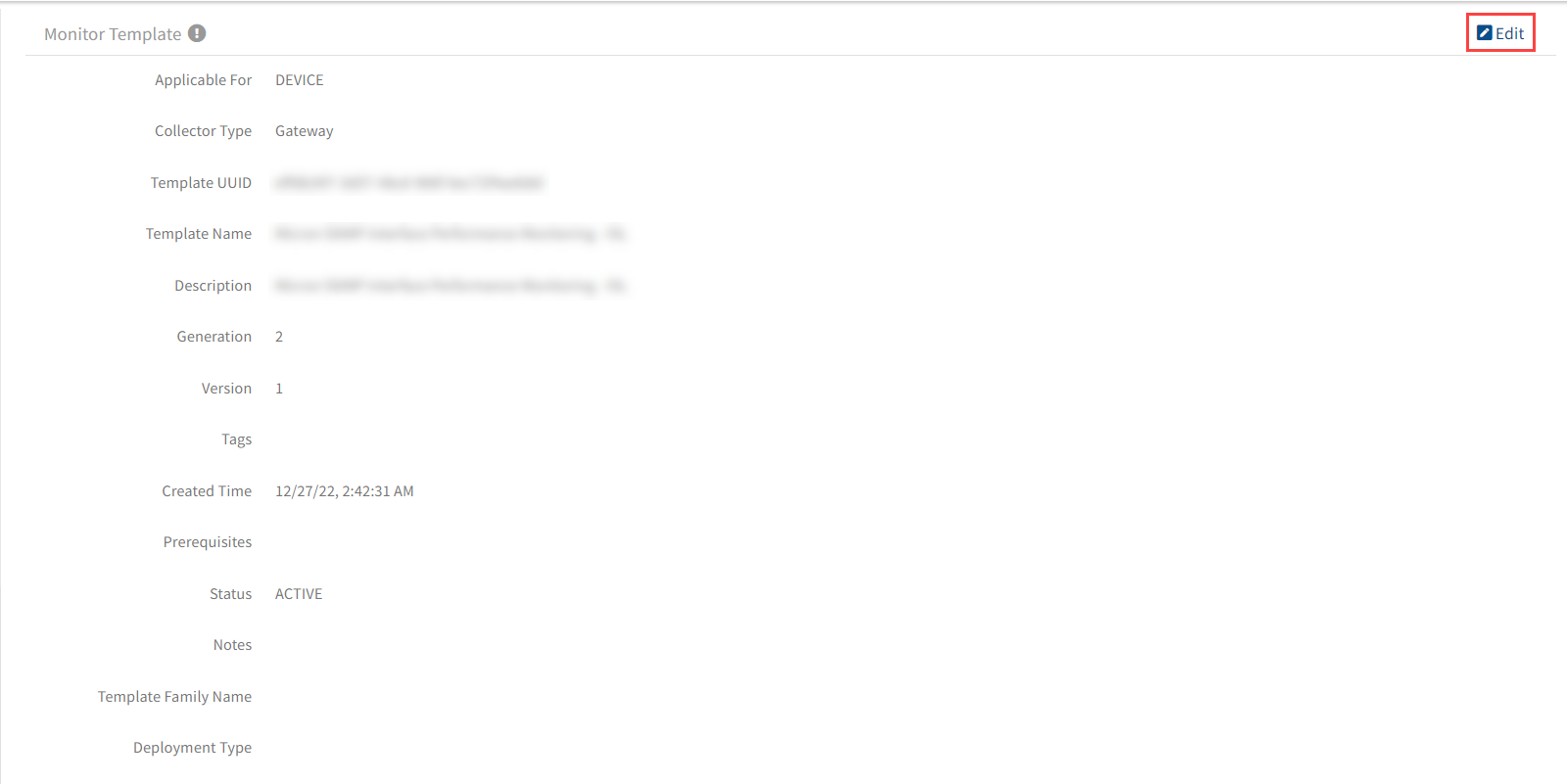
- The MONITOR TEMPLATE page appears, in the Breach of a Threshold section, under Metric Name, click the pen
 icon.
icon.
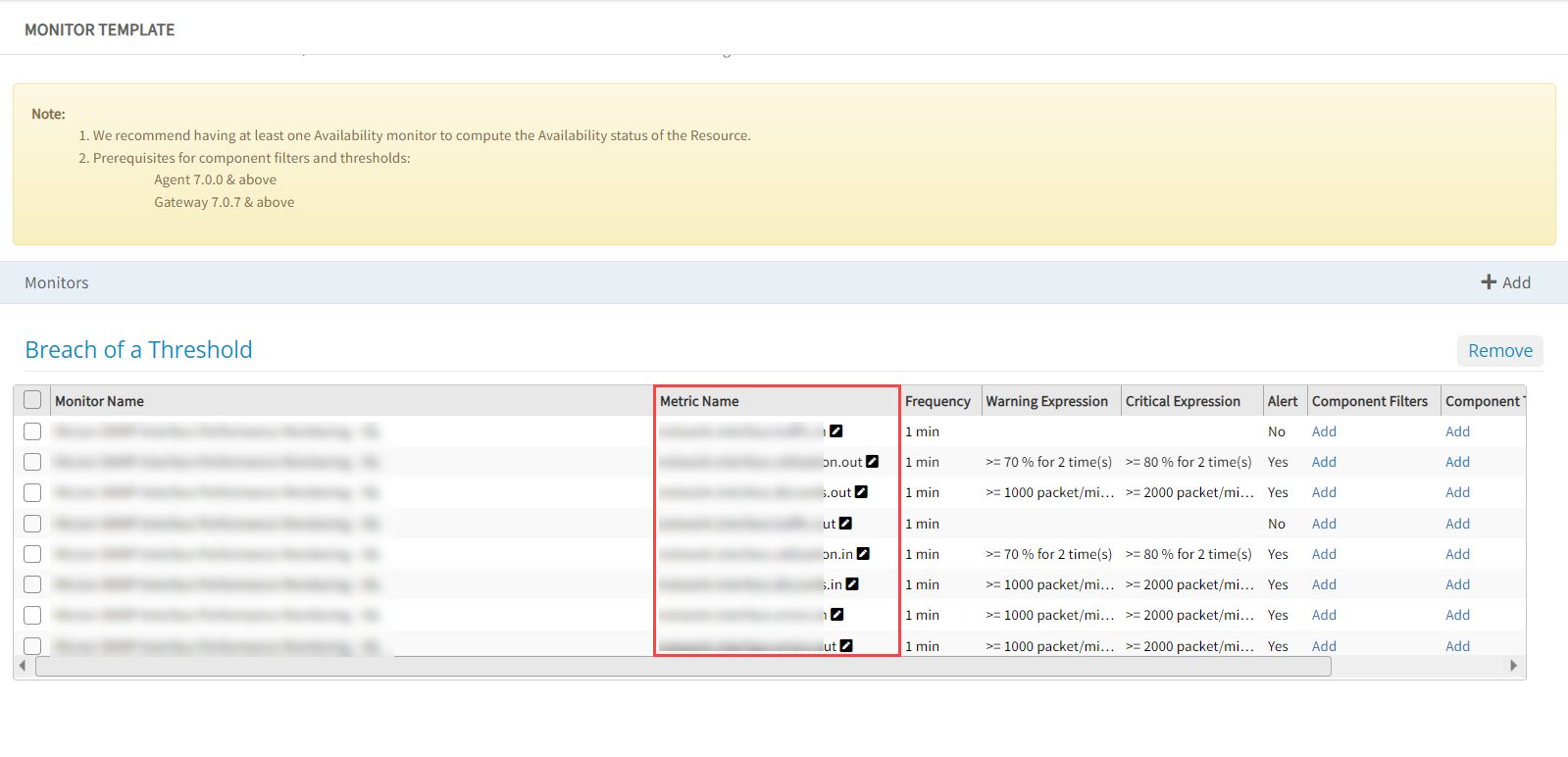
- Select the Alert on Missing Components checkbox.
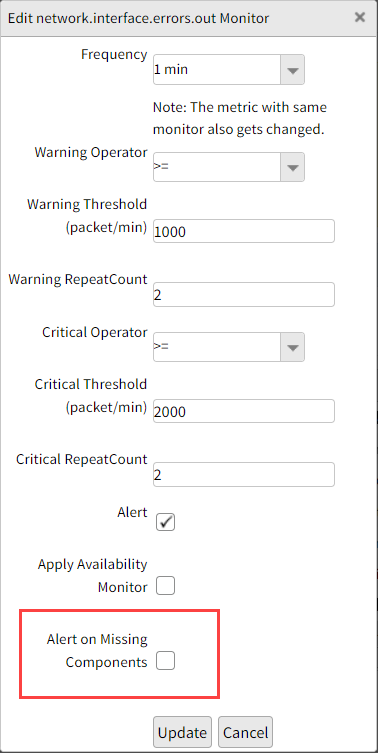
- When you enable the Alert on Missing Component checkbox, you will be notified if any component is missing, and an alert is provided. Below are the information that are provided.
- Critical Alert Subject: Missing -
<Component-name> - Critical Alert Description: Missing -
<Component-name>, Resource name:<resource-name>, IP Address:<resource.ip>, Metric Name:<metric.name> - Heal Alert Subject: Missing -
<Component-name>is recovered. - Heal Alert Description: Missing -
<Component-name>is recovered, Resource name:<resource-name>, IP Address:${resource.ip}, Metric Name:${metric.name}
- Critical Alert Subject: Missing -