The POP3 synthetic monitor checks the time taken to download mail from the mail server to the recipient email address.
Configure parameters of POP3 synthetic monitor
Enter the follwoing details to configure the POP3 synthetic monitor:
| Section | Field Name | Description | Values/Example | Field Type |
|---|---|---|---|---|
| Basic Details | Name | Enter a name for the synthetic monitor. | Text | |
| Type | Select the type of synthetic monitor. | POP3 | Dropdown | |
| POP3 Configuration | Host | Enter the IP address/host name of the synthetics. It should be accessible from Gateway. |
| Text |
| Connection Timeout | Maximum time-out to connect to the FTP server. |
| String | |
| Port | Enter the port number of the POP3 server to communicate with OpsRamp's endpoints. It should be accessible from Gateway. |
| String | |
| Assign Credentials | Credential Set | Select the credentials to access the FTP Server from the dropdown list. | Dropdown | |
| Proxy Settings | Configuration Type | Enable Proxy Configuration option and select the configuration type.
| Checkbox | |
| Locations | Public Locations | Select the public locations where the monitor will run. | INT Public1 | Checkbox |
| Private Locations | Select the private locations where the monitor will run. | INT Private1 | Checkbox |
After configuring, view metrics, and graphical representations for more information.
Graphical metrics representation
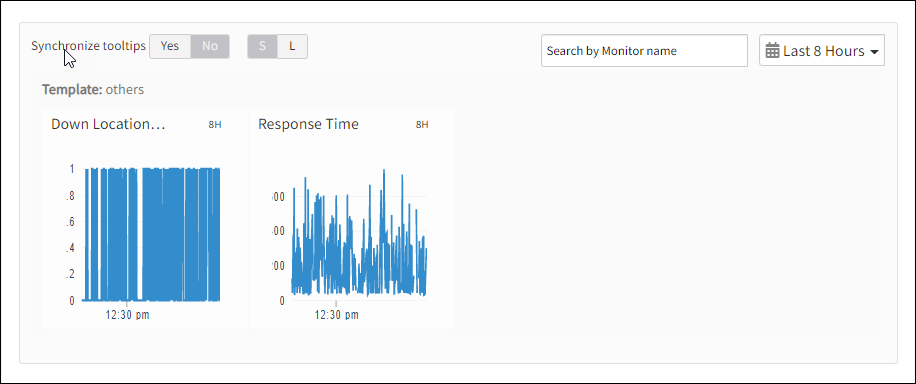
Supported metrics
| Metric Name | Units |
|---|---|
| availability.down.location.count Location Count. Number of locations where the configured host is down | - |
| synthetic.response.time Response time. Time taken to fetch the Inbox description of the configured mailbox using the POP3 protocol /td> | milliseconds |